We just released Prisma 6.19.0 ORM, which includes several bug fixes and improvements. We’ve also included a bunch of improvements to managing your Prisma Postgres Connection, connection pooling, and local Prisma Postgres within VS Code.

How to enable connection pooling with Prisma Postgres
We recently announced support for direction connections in Prisma Postgres. This removes a big barrier for folks adopting Prisma Postgres as it allows for integrating with more tools in the wider Postgres ecosystem. Now, we’re taking this further by supporting connection pooling with this new approach. To add support for connection pooling, you can simply add the parameter pool=true to the connection string:
Local PPG without authentication in VS Code
If you’re not using the Prisma extension for VS Code, Cursor, or Windsurf, you’re missing out! Being able to manage your database right from your editor can reduce the context shift and help you get your app out faster. To make this even better, you can use a local Prisma Postgres database so you’re not tied to having an active internet connection. However, the main limitation with this is that you needed to logged in order to use it, which kind of defeats the point of having things local.
Now, we’ve updated the extension to support local Prisma Postgres without having to login. This has been a frequently requested feature, so we’re happy to get this done. We’ve also cleaned up the UI a bit to have a clearer separation between what is your local databases, and what is your remote databases.
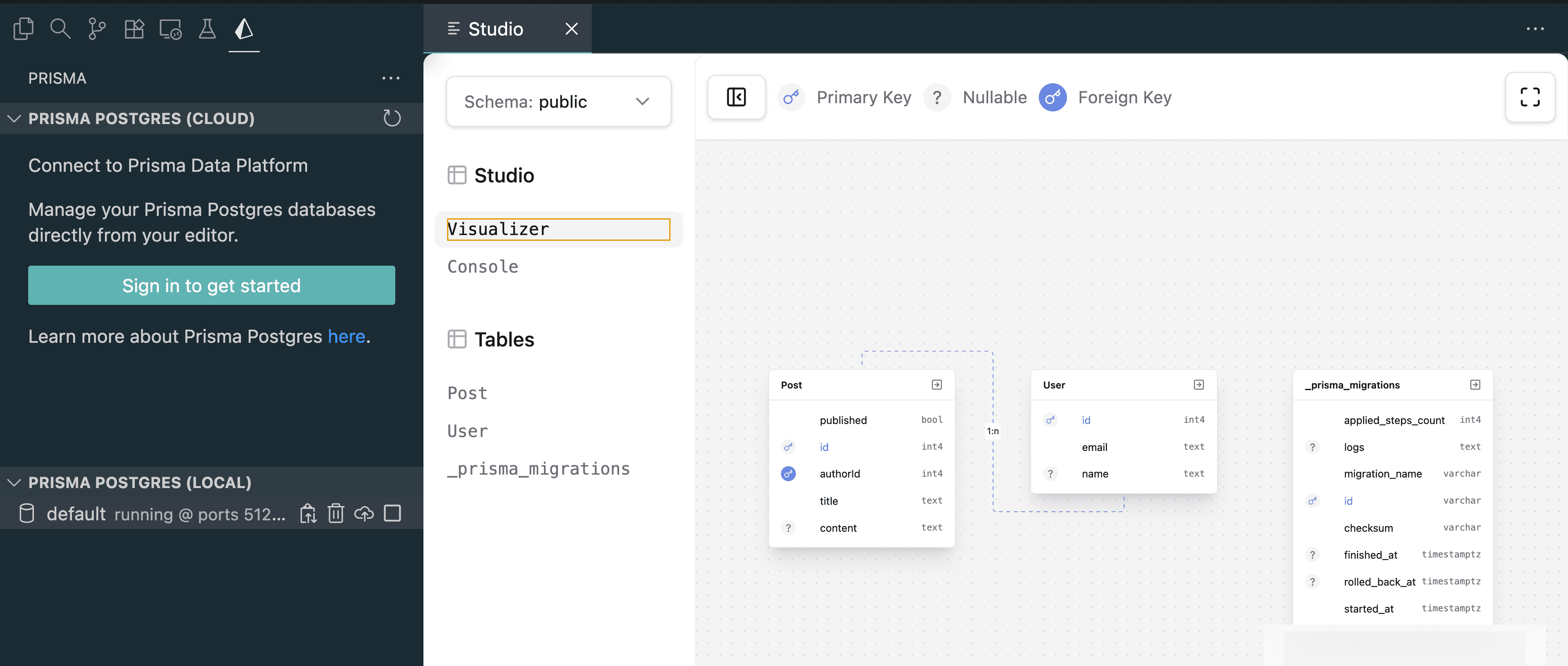
Preparing for the future
With this release, we’re very close to the next major release of Prisma, v7. This release will take all the new features that have been introduced over the course of v6 and make them the default. If you’ve been keeping up to date with all the releases, then you should be ready for v7! For others, please follow the minimal upgrade process
-
Updates to
schema.prisma -
Add any drivers you may need for your database
If you’re using, for example PostgreSQL, you’ll need to add the necessary driver. In this case
@prisma/adapter-pgcan be used. If you’re using Prisma Postgres, then there’s no extra steps needed here.Then in your
PrismaClientsetup, add the adapter as an optional parameter. -
Migrate to
prisma.config.tsThe
prisma.config.tsis the new home for configuring your Prisma project.
For a full reference of the options that can be used in Prisma Config, see the docs.
Be sure to follow us on social media to stay up to date with all the latest release of Prisma ORM and Prisma Postgres
Don’t miss the next post!
Sign up for the Prisma Newsletter