May 15, 2025
Prisma 6.8.0: VS Code Agent Mode, Local Prisma Postgres, Native Deno Support
Ever wish you could spin up Prisma Postgres locally in seconds without accounts or Docker? With Prisma 6.8.0, just run prisma dev and dive straight into coding. We’ve also rolled in support for VS Code’s agent mode: which you can use to prompt and run migrations, provision production databases, and more without ever leaving your IDE.

Local development for Prisma Postgres (Early Access)
Testing your database shouldn’t depend on cloud access.
When you’re building and testing, you want instant feedback. With Prisma 6.8.0, you can now spin up Prisma Postgres locally using:
This launches a local Prisma Postgres instance, fully isolated from your cloud environment. That means:
- Zero latency – Queries are local and instant.
- Complete isolation – Perfect for testing without touching production data.
- Offline-ready – You can work on flights, in tunnels, or anywhere without internet.
- No account needed – No need for an account to test and build during development.
- No Docker under the hood – Local Prisma Postgres is based on PGLite, no Docker required.
Zero cloud dependencies! Just local, blazing-fast database development.
Visit our docs to learn how to start using Prisma Postgres locally.
Manage your database right inside VS Code with agent mode
Have you ever set up a database from scratch and spent more time configuring it than building the feature you actually wanted to code?
That should never be the case.
With Prisma 6.8.0, you can use VS Code agent mode and simply ask Copilot to perform Prisma CLI commands for you. That simplifies database management, making it feel as natural as sending a quick message.
Just type: “Create a database for me and store the connection string in an .env file” …and it’s done. No terminal hopping, no context switching.
Here’s what you can do right inside VS Code now:
- Provision new Prisma Postgres instances: Instantly create and configure databases without breaking focus.
- Create and run migrations: Apply your schema changes with a couple of commands—no separate CLI setup needed.
- Check migration status: Verify that every migration has been applied successfully at a glance.
If you’re already using the Prisma VS Code extension, you can try it out easily by:
- Making sure you have GitHub Copilot installed and enabled in VS Code.
- Opening up Copilot Chat and switch to Agent mode.
- Then asking the agent to create databases, run migrations, and more.
Here’s a simple demo:
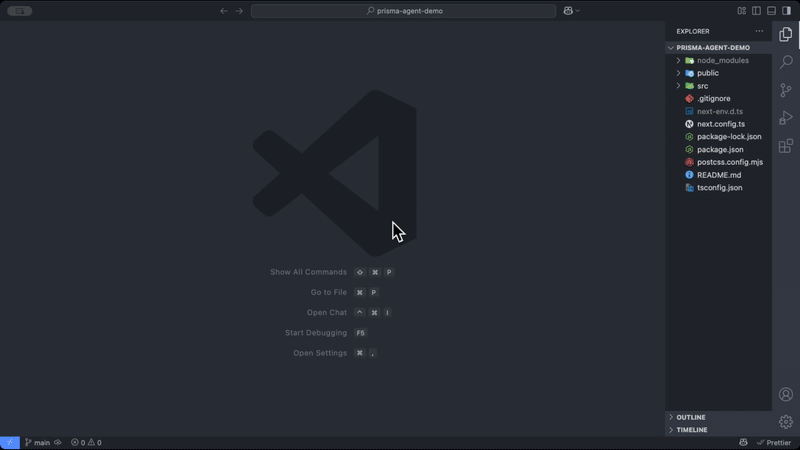
You can learn more about the VS Code agent in our docs.
Query Prisma docs instantly with GitHub Copilot
You’re deep in code, writing a query, building a new model, testing out migrations. But then you pause...What’s the syntax for that one-to-many relationship again?
Context switching kills momentum.
With the Prisma for GitHub Copilot extension, you don’t have to leave your editor to find out. Just ask: “@prisma-for-github-copilot How can I cache my prisma queries?”
The answer appears right inside GitHub Copilot Chat.
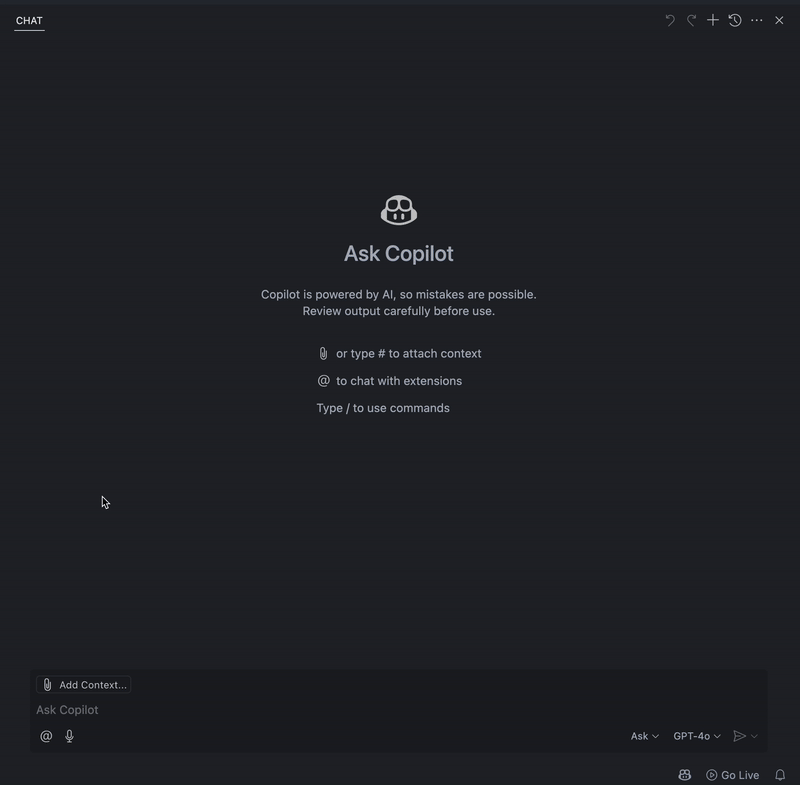
It’s not just documentation, it’s real-time guidance. No browser tabs. No lost focus.
- Fast lookups: Get the right answer immediately.
- Stay in your flow: No more jumping between documentation and the editor.
- Boost productivity: Spend more time coding, less time searching.
Install the Prisma for GitHub Copilot extension
Run Prisma with Deno (Preview)
With Prisma 6.8.0, native Deno support is here. If you’re working with Deno, the integration is simple:
No adapters, no custom builds—just Prisma ORM, running natively in Deno. Try it out by following the step-by-step guide here.
New Prisma Postgres region: Singapore
Expanding your database to the right region makes all the difference in latency and user experience. That’s why Prisma Postgres now supports deployments in the ap-southeast-1 region—bringing faster data access across Southeast Asia.
And it wasn’t just our decision, it was yours. You voted and now Singapore is live.
You can now deploy your Prisma Postgres instance in Singapore and bring your applications closer to your users.
Where should we go next? Stay tuned for the next poll and cast your vote on X and help shape the future of Prisma Postgres.
Follow us on X and vote on the next poll
Stay in the loop
We’re working to build a more powerful developer experience with Prisma 6.8.0 and beyond. From local-first database development and real-time documentation lookups to edge-ready Deno deployments, it's all designed to keep you coding, not configuring.
But we’re not stopping here and working to build more integrations and better tooling. Want to stay ahead of the curve? Follow us on X for updates, tips, and previews of what's next.
Got ideas, feedback, or just want to see what others are building? Join our Discord community to chat with fellow developers, ask questions, and be part of shaping the future of Prisma.
Don’t miss the next post!
Sign up for the Prisma Newsletter