The easiest way to get started with React Native apps that are using a GraphQL backend is with create-react-native-app and Apollo. In this tutorial we will learn how to build an Instagram app, where users can view and post images.
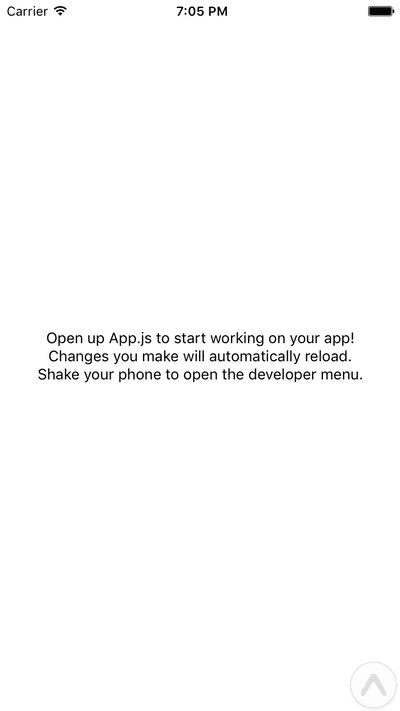
⚠️ This tutorial is outdated! Check out the Prisma examples to learn how to build GraphQL servers with a database. ⚠️
The easiest way to get started with React Native apps that are using a GraphQL backend is with create-react-native-app and Apollo. In this tutorial we will learn how to build an Instagram app, where users can view and post images. The complete code for this tutorial is available on GitHub.
If you’re just getting started with GraphQL, check out the How to GraphQL fullstack tutorial website for a holistic and in-depth learning experience.
Getting your GraphQL endpoint
For this tutorial you’ll need a GraphQL project with the following data model:
Using the Graphcool CLI, you can generate a fully-fledged GraphQL server from your command line by providing this schema as an input argument to the graphcool init command:
- In case you haven’t already, install the Graphcool CLI:
npm install -g graphcool - Save the schema from above in a file called
instagram.schema - Create the GraphQL server:
graphcool init instagram.schema
Note: This tutorial uses Graphcool to bootstrap a GraphQL server. If you want to build your own GraphQL server to be used in production use cases, be sure to check out Prisma
That’s it, copy the endpoint for the Simple API since we'll need it later on. Notice that you can now also manage this project in the Graphcool console or explore it in a GraphQL playground.
Getting started with create-react-native-app
Installation
With create-react-native-app, it's super easy to start out with a new React Native application! It comes with a lot of nice features and configurations out-of-the-box, let's you easily run your app on a real-device by scanning a QR code from the terminal and saves you from having to use native development tools such as Xcode or Android Studio.
If you don’t have create-react-native-app installed on your machine yet, now is the time to do so with the following command:
npm install -g create-react-native-app
Creating a new React Native app
After installing, we can easily create and run a new project from the command line:
create-react-native-app react-native-apollo-instagram-example cd react-native-apollo-instagram-example npm run ios # or npm run android
Here is what the initial screen looks like in the iOS simulator:
Hot-reloading is already setup as well, so any changes you make in the JavaScript code will immediately appear on the screen!
Integrating Apollo in a React Native Application
Installing the Dependencies
Apollo Client is one of the most popular GraphQL clients available at the moment. It implements features like caching, optimistic UI, query batching as well as realtime updates using subscriptions and generally makes interacting with a GraphQL backend a breeze.
We will need three dependencies to use it in our React application:
apollo-client: Contains the general functionality of Apollo Clientreact-apollo: Implements React-specific bindings for Apollographql-tag: Provides functionality for parsing the JavaScript template literals that will contain our GraphQL queries and mutations
You can install all three dependencies at once:
npm install apollo-client react-apollo graphql-tag --save
Additionally, we’re using React Router Native to deal with navigation in our app, let’s go ahead install that as well:
npm install react-router-native --save
Mocking the needed Components
Let’s first build the components needed for our app, where we want to display, create or delete posts. Afterwards, we’ll inject the required data using Apollo and wire everything up with React Router.
These are the three components that we need:
ListPageincomponents/ListPage.jsthat will list all posts from our backend
CreatePageincomponents/CreatePage.jsto create new posts
Postincomponens/Post.jsto display and delete a single post
Setting up React Router Native and Apollo Client
First, we have to import all required dependencies in App.js:
Next we can create a new instance of ApolloClient below the import statements:
Note: The uri that we have to pass to the
createNetworkInterfacecall is the GraphQL endpoint for the Simple API that we generated in the first step usinggraphcool init. You can also retrieve that endpoint from the Graphcool console by selecting your project and then clicking the ENDPOINTS-button in the bottom-left corner.
Let’s now setup the routes for our application:
Note that the ApolloProvider is wrapping Router, which enables all child components to use access the Apollo functionality to send queries and mutations.
Using Apollo for Queries and Mutations
Now we are ready to use Apollo in our components to interact with the GraphQL API!
Querying all Posts in ListPage
To display all posts in ListPage, we're adding three new imports in components/ListPage.js:
Apart from the Post component that renders a single post, we import gql and graphql. gql is used to create queries and mutations. graphql actually is a higher-order component that takes as input arguments one or more queries and/or mutations that were created with gql as well as a React component and injects the data from the query and/or the mutation function into the component as a prop.
First, let’s think about the query to display all posts:
We’re sorting the posts in descending order, so the latest posts appear on top of the list.
Now we’re replacing the current export statement with this:
This injects a new prop called data to ListPage. Back in the render method of ListPage, we can first check if the data has already been loaded with this.props.data.loading. If loading is set to false, the data has arrived and we can map over this.props.data.allPosts to display the posts. We're also passing the this.props.data.refetch method to every post to re-execute the query after a post has been deleted.
Putting it all together, this is the render method that we end up with:
Creating Posts in CreatePage
Adding mutations to React components is similar to adding queries, but instead of injected data, functions are injected for each mutation. Again, we need to import the Apollo related packages at the top of components/CreatePage.js:
The mutation to create a new post looks as follows:
Now, at the end of the file, outside of the CreatePage class, but before the export default withRouter(CreatePage) statement, we can add a new mutation with gql:
Similar to the FeedQuery before, we now have to replace the export statement like so:
This will inject a function called mutate into the props of the CreatePage component. This function takes a description and the imageUrl as arguments so that we can provide the necessary info for each post that's being created. Using that, we can implement the handlePost method of the CreatePage class to create a post:
Conclusion
That’s it! Using create-react-native-app and Apollo Client, it's easy to write React Native applications that work with a GraphQL backend. If you want to dive deeper in the example code, you can check it out on GitHub.
Don’t miss the next post!
Sign up for the Prisma Newsletter