Access your Database from React Apps with Ease
Build high-performance and type-safe React apps with Prisma’s developer-friendly database tools: The world’s most popular TypeScript ORM and the first serverless database without cold starts.
Try React with Prisma
Why React and Prisma?
Built for high-performance web apps
Built on unikernels, Prisma Postgres runs on bare metal servers for peak performance and infinite scalability.
Serverless, without cold starts
The first serverless database with pay-as-you-go pricing, no infrastructure management, and zero cold starts.
Flexible data fetching & rendering
Display your data using client-side rendering, server-side rendering and static site generation.
Built-in global caching
Add a cache strategy to any database query and its results will be cached close to your users for peak performance and UX.
End-to-end type safety
Pairing Prisma with React ensures your app is coherently typed, from the database to your React components.
Helpful communities
Both React and Prisma have vibrant communities where you find support, fun events and amazing developers.
How Prisma and React fit together
Prisma’s database tools are the perfect fit for building React apps, serving as the data access layer. Whether you’re using a meta-framework like Next.js, React Router, or TanStack Start, or are building your own API layer, Prisma providers the best DX for your database workflows.
React Server Components let you access your database with Prisma directly in your component code. These components run exclusively on the server, allowing you to query your database without exposing credentials or creating API endpoints. The data is rendered to HTML on the server and streamed to the client, with zero impact on your JavaScript bundle size.
React Server Components let you access your database with Prisma directly in your component code. These components run exclusively on the server, allowing you to query your database without exposing credentials or creating API endpoints. The data is rendered to HTML on the server and streamed to the client, with zero impact on your JavaScript bundle size.
Resources
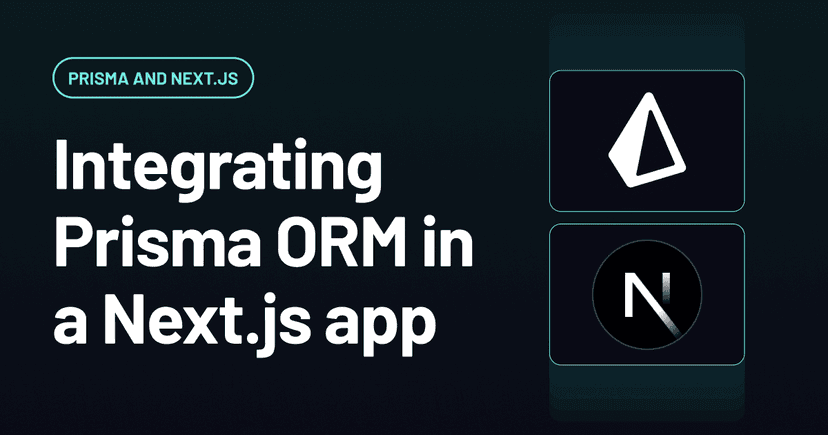
How to use Prisma ORM with Next.js
Learn how to build a fullstack Next.js 15 app with Prisma Postgres from scratch! This tutorial starts with bootstrapping an app using create-next-app and provides step-by-step instructions for gradually adding adds more functionality using Prisma Postgres as a database.
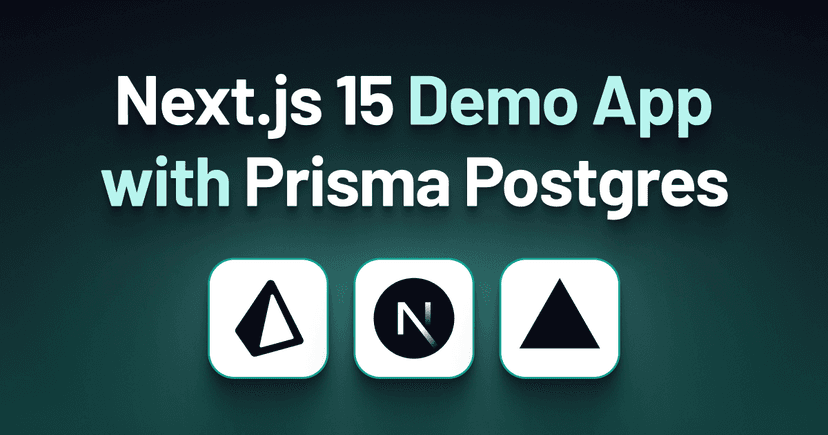
Next.js 15 + Prisma Postgres Auth Example
This demo for a blogging application demonstrates how to build login and functionality using Prisma Postgres and Next.js 15. It uses "Login with GitHub" by default and can easily be expanded to other authentication providers.
Featured Prisma & React community examples
A starter template for modern SaaS apps with React! next-forge comes with Next.js 15, auth, DB & ORM, payments, docs, blog, o11y, analytics, emails, and a lot more, to save you the initial boilerplate for your next Next.js SaaS app.
The Remix Blues Stack provides a complete, production-ready template with Docker-based multi-region deployment on Fly.io, PostgreSQL database integration via Prisma ORM, and authentication using cookie-based sessions. It includes robust testing frameworks, GitHub Actions for CI/CD, and styling with Tailwind CSS for a streamlined development experience.
t3 is a web development stack focused on simplicity, modularity, and full-stack type safety. It includes Next.js, tRPC, Tailwind, TypeScript, Prisma and NextAuth.
Blitz.js is an application framework that is built on top of Next.js and Prisma. It brings back the simplicity and conventions of server-rendered frameworks like Ruby on Rails while preserving everything developers love about React and client-side rendering.
This comprehensive 4-hour tutorial teaches you how to build a fullstack form application. The form will be responsive, allow for drag & drop functionality, features different kinds of layout fields like titles, subtitles and paragraphs as well various kinds of field types like text, number, dropdowns, dates, checkbox and text areas.
Join the Prisma Community
We have multiple channels where you can engage with members of our community as well as the Prisma team.
GitHub
Browse the Prisma source code, send feedback, and get answers to your technical questions.
Find more→X
Stay updated, engage with our team, and become an integral part of our vibrant online community.
Find more→Youtube
Stay updated, engage with our team, and become an integral part of our vibrant online community.
Find more→
