April 28, 2021
A Collaborative Data Browser for Your Database on the Web
Prisma's online data browser allows you to easily collaborate with your team on your data. Try the Early Access version and share your feedback with us!
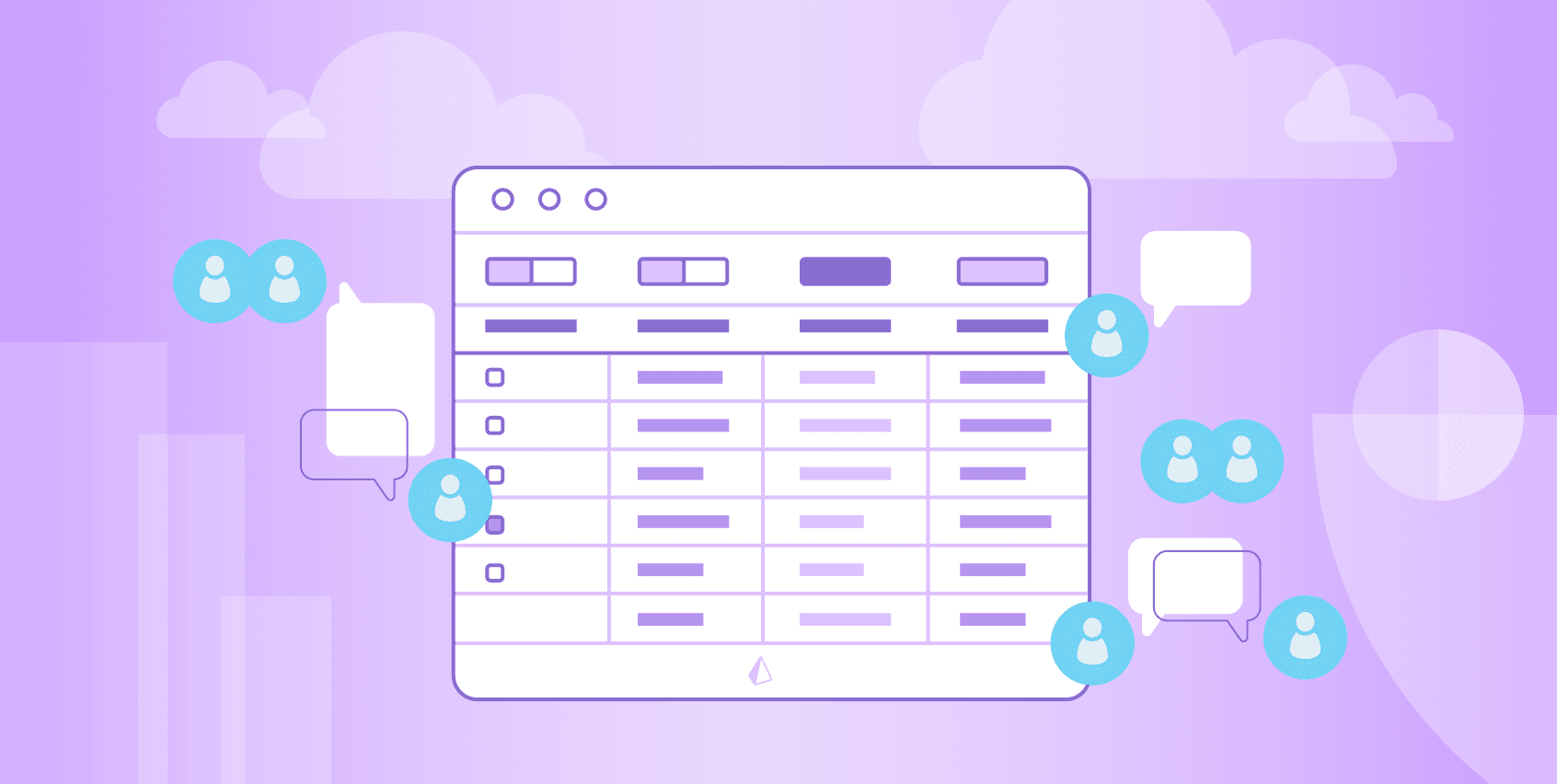
Collaborate on your data with your team
Prisma Studio's data browser is great tool for local development. It allows individual developers to quickly view the data in their database, validate the result of a query and make manual data changes when needed.
As more and more developers started to adopt Prisma Studio for their local development, many of them wanted to take their workflows a step further and be able to collaborate on their data.
What can you do with Prisma's online data browser?
Acting on this feedback, we are excited to share an Early Access version of an online and collaborative data browser for your team ✨
Try Prisma's Online Data Browser
Note: The online data browser is released in Early Access. This means it is not production-ready and we are actively seeking feedback that helps us improve it. Please report any UX issues, bugs or other friction points that you encounter.
It has the following features:
- Import your Prisma projects from GitHub.
- Add other users to it, such as your teammates or your clients.
- Assign users one of four roles: Admin, Developer, Collaborator, Viewer.
- View and edit your data collaboratively online.
Let's look at these workflows a bit more closely in the following sections.
Import your Prisma projects from GitHub
In order to add you Prisma you need to sign up with your GitHub account and select the GitHub repository that contains your Prisma schema file:

Next, you will need to provide the remote connection URL of your online database:

If you don't have one yet, you can learn how to create a free PostgreSQL database on Heroku here.
Add other users to the project
Once created, you can invite other GitHub users to your project to collaborate:

Other users can have one of four roles in a project:
- Admin: Can do all possible actions, e.g. configuring project settings and viewing/editing data.
- Collaborator: Access the data browser and view and edit data.
- Developer: Same as collaborators for now, will eventually have more developer-oriented feature like viewing the schema.
- Viewer: Access the data browser and view data.

View and edit your data collaboratively online
The online data browswer has all the awesome data viewing and editing features you're used to from your local Prisma Studio. A few highlights include:
- Viewing your database records shaped as Prisma models
- Configuring powerful filters, pagination and sorting
- Showing a subset of a model's fields
- Navigating and configuring relations across models with ease
Let us know your feedback
Since the online data browser is released as an Early Access version, you should expect some rough edges while using it.
Please help us improve the online data browser by sharing any issues, bugs and questions with us!
Share Feedback
Don’t miss the next post!
Sign up for the Prisma Newsletter