Yesterday we released Prisma ORM v6.13.0, packed with lots of highlights, like Prisma Config and multi-schema support moving into General Availability. We also introduced a new Management API for Prisma Postgres, added support for pgvector, and gave the Prisma Console UI a makeover.

Prisma ORM v6.13.0 is packed with new features
We’ve been hard at work behind the scenes developing several new features for Prisma ORM, check out all the updates below!
Configuring Prisma ORM via prisma.config.ts is now Generally Available
Ever wanted a TypeScript-native way to configure your Prisma ORM project? With prisma.config.ts now Generally Available, that’s now a reality!
This file provides a native way to specify configuration options for your project, including:
- Custom paths for various Prisma assets:
- Prisma schema file
- Migrations
- SQL view definitions
- TypedSQL queries
- A
seedcommand to populate your database based on some executable script - Externally managed tables (see below)
- Driver adapters used by the Prisma CLI
Here’s an example Prisma Config file that specified custom locations for various project assets in and a seed script inside a db directory:
Now, when you run Prisma CLI commands, these custom paths will be respected—for instance, migration files will be created in the specified directories.
Check out the documentation to learn more about the Prisma Config file!
Using multiple schemas is now Generally Available
Looking to better organize your database tables? Multi-schema support is now Generally Available in Prisma ORM!
Databases like PostgreSQL and SQL Server allow logical organization of tables through schemas. With Prisma ORM, you can assign tables to specific schemas using the @@schema attribute:
Learn more about multiple schemas in our docs.
More robust support for SQL views (Preview)
SQL views are virtual tables defined by a stored query. They don’t store data but reflect the result of a query each time they're accessed.
We’re continuing to make support for views in Prisma ORM more robust. This release introduces key guardrails:
@id,@index, and@uniqueare no longer permitted onviewblocks.findUniquequeries and cursor-based pagination are disabled for views.- Writes and implicit ordering are disallowed in Prisma Client for views.
- Relationships involving views are disallowed in Prisma Schema.
These updates align Prisma ORM’s API with what SQL views actually support, making it safer and clearer to use them. Learn more about views in our docs.
Externally managed tables: query without migrations
Sometimes, you might not want Prisma ORM to manage specific tables—such as ones handled by another team or service.
With this release, externally managed tables can now be:
- Queried via Prisma Client
- Ignored by Prisma Migrate
Specify them in your prisma.config.ts like this:
A common use case is the users table from Supabase, which you may want to query but never modify via migrations. Learn more about externally managed tables in our docs.
pgvector extension support for Prisma Postgres in Early Access
We’ve added a much-requested feature to Prisma Postgres: Early Access support for the pgvector PostgreSQL extension along with several other popular Postgres extensions!
It allows vector storage directly in your Postgres instance, making Prisma Postgres perfect for building AI-powered applications without needing a separate vector database.
Native pgvector support in Prisma ORM is coming soon. In the meantime, use it via custom migrations and TypedSQL.
Create a migration like this:
Then customize the migration file:
Apply the the migration in your database:
Use it via TypedSQL:
Then, run prisma generate --sql and use the query in your code:
In addition to pgvector, Prisma Postgres now includes Early Access support for pg_search, pg_stat_statements, citext, pg_trgm, fuzzystrmatch, and unaccent. If you don’t see the extension you need, you can request it here.
See the docs for details on Postgres extensions in Prisma Postgres.
CI/CD workflows for Prisma Postgres via a new Management API
Need to provision Prisma Postgres instances in CI/CD, attach databases to preview branches, or offer managed databases to users? Our new Management API has you covered!
It’s a REST API that lets you:
- Create/delete Prisma Postgres instances
- Manage connection strings
- Automate workflows in Prisma Console
Here’s an example of creating a project with the POST /project endpoint in TypeScript:
Learn more in our guides:
CI/CD GitHub Actions for Prisma Postgres available on GitHub Marketplace
Based on the Management API, we’ve also published two templates for GitHub Actions that you can use in your own CI/CD setups:
These Actions serve as the foundational building blocks for integrating Prisma Postgres into CI/CD pipelines.
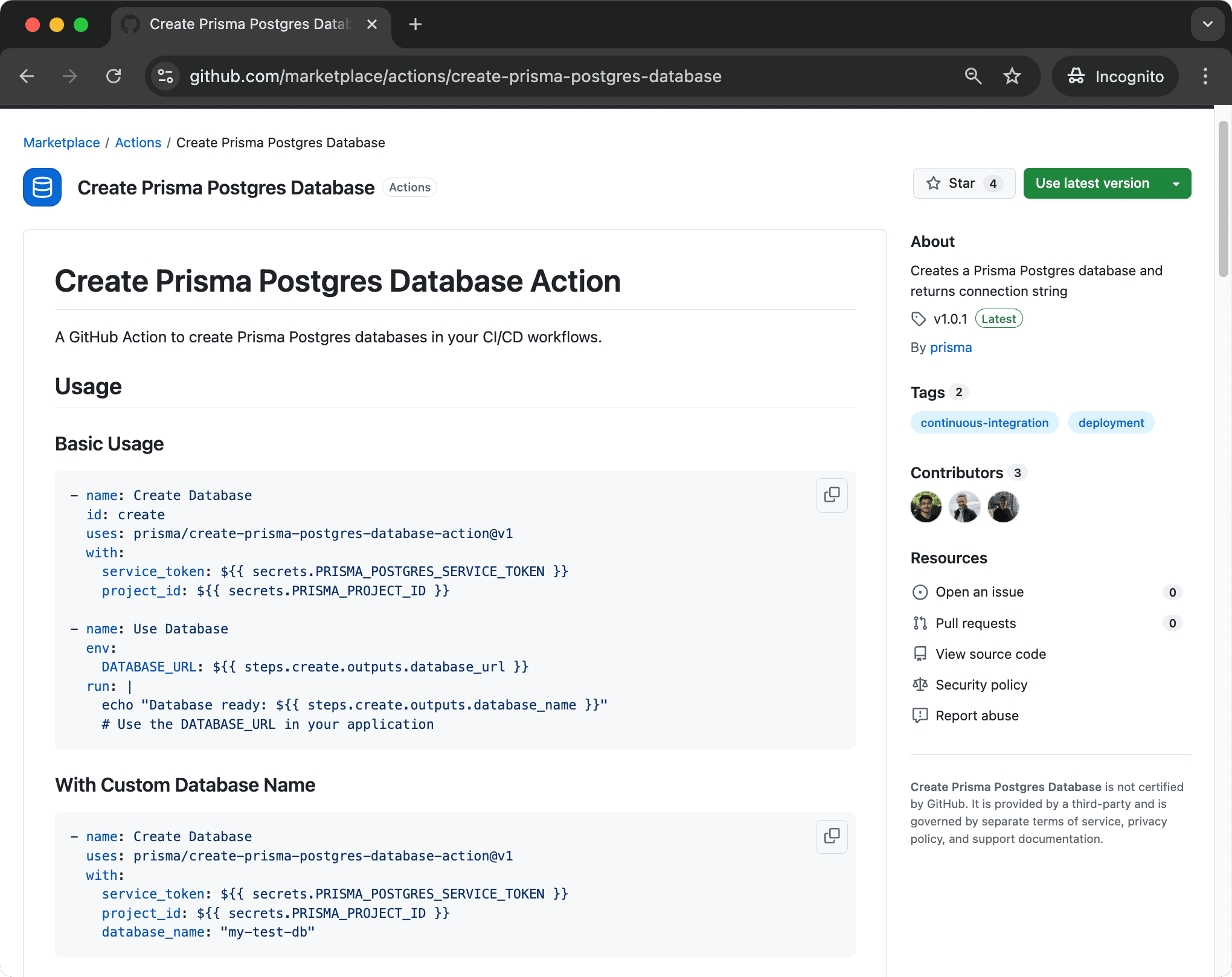
They enable workflows like provisioning databases on every pull request, running integration tests against real instances, and managing database lifecycles end-to-end. We’ve included several examples in the README to help users get started quickly. The setup is straightforward, and these Actions are designed to plug into user's workflows with minimal effort.
Instant Postgres with npx create-db — no auth required
We launched a new CLI command that allows you to spin up a new database within seconds:
The command doesn’t require authentication, so you can play around with your database without any initial hurdles!
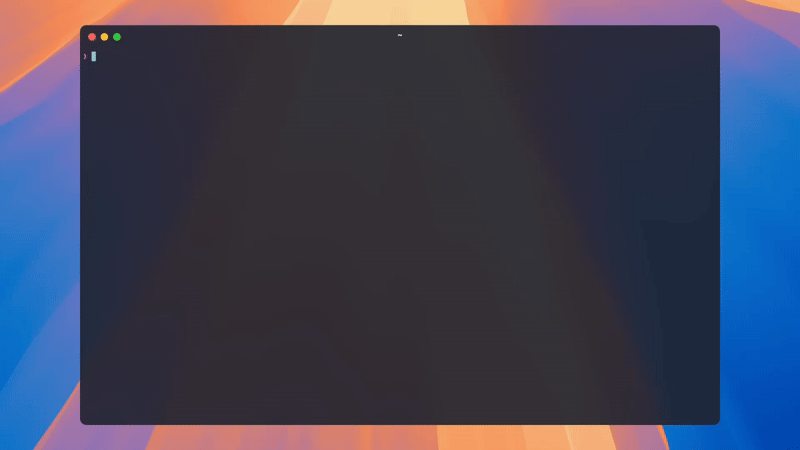
Your instance will be automatically deleted after 24 hours but you can claim it and put it into your Prisma Console account if you want to keep using it after that period. Learn more about the new command in our docs.
New navigation UI for Prisma Console
The Prisma Console got a visual refresh! Navigation has been redesigned to make workflows like:
- Creating new projects
- Switching between projects and databases
- Accessing project settings
…easier and more intuitive than ever.
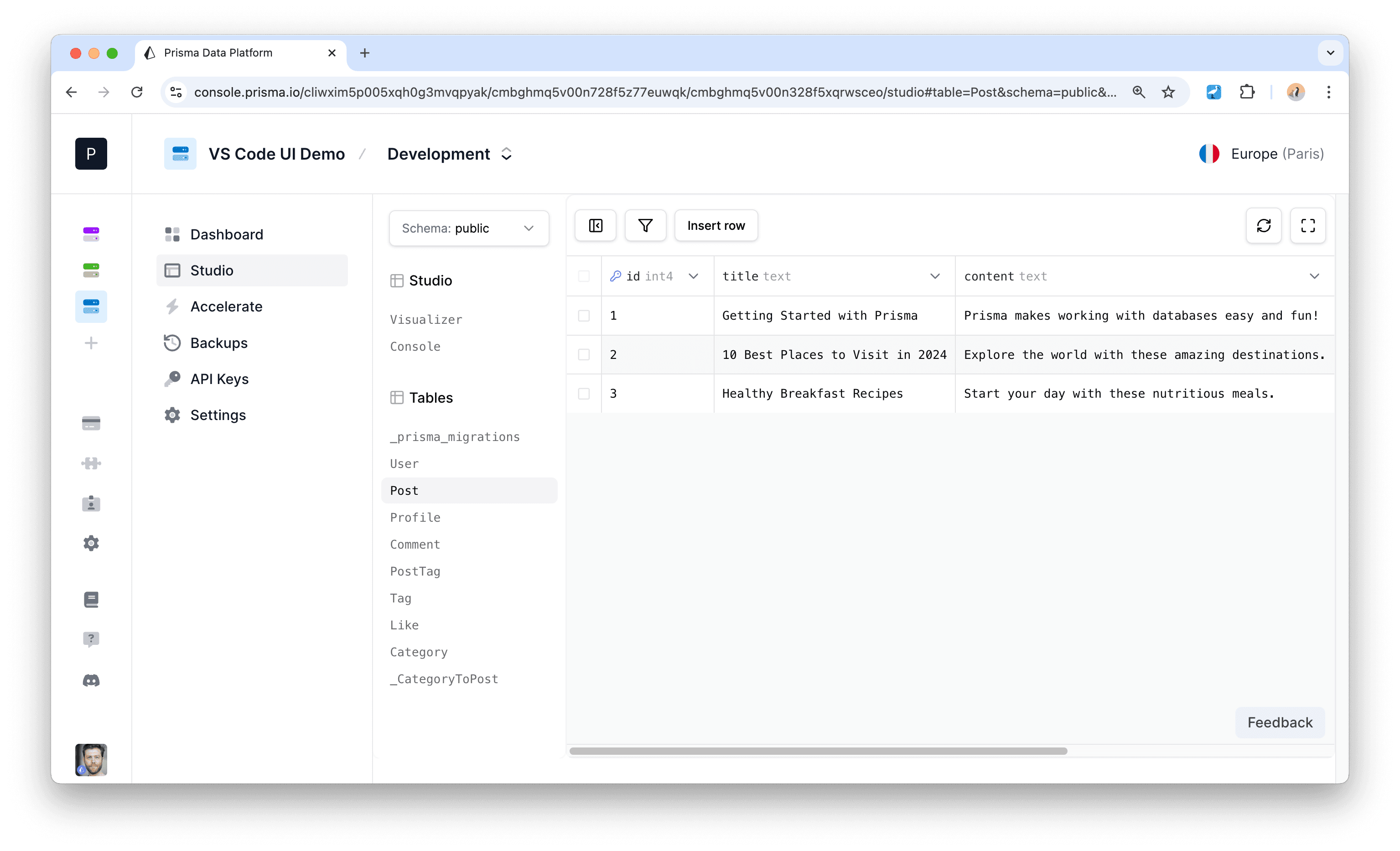
Try out the new features & let us know what you think
We’ve released a bunch of new features this week! Prisma Config and multi-schema support are now GA, and SQL view support is almost there. On the Prisma Postgres side, we're excited about pgvector support and the new Management API—great for CI/CD and preview databases.
Trying these out? We’d love your feedback! Join the conversation on Discord or ping us on X.
Don’t miss the next post!
Sign up for the Prisma Newsletter