Introspection
Prisma ORM introspects a MongoDB schema by sampling the data stored in the given database and inferring the schema of that data.
For the purposes of illustrating introspection, this guide will help you setup a MongoDB from scratch. But if you have a MongoDB database already, feel free to jump to Initializing Prisma ORM in your project.
Setting up your Database
To see this in action, first create a blog database with 2 collections: User and Post. We recommend MongoDB Compass for setting this up:
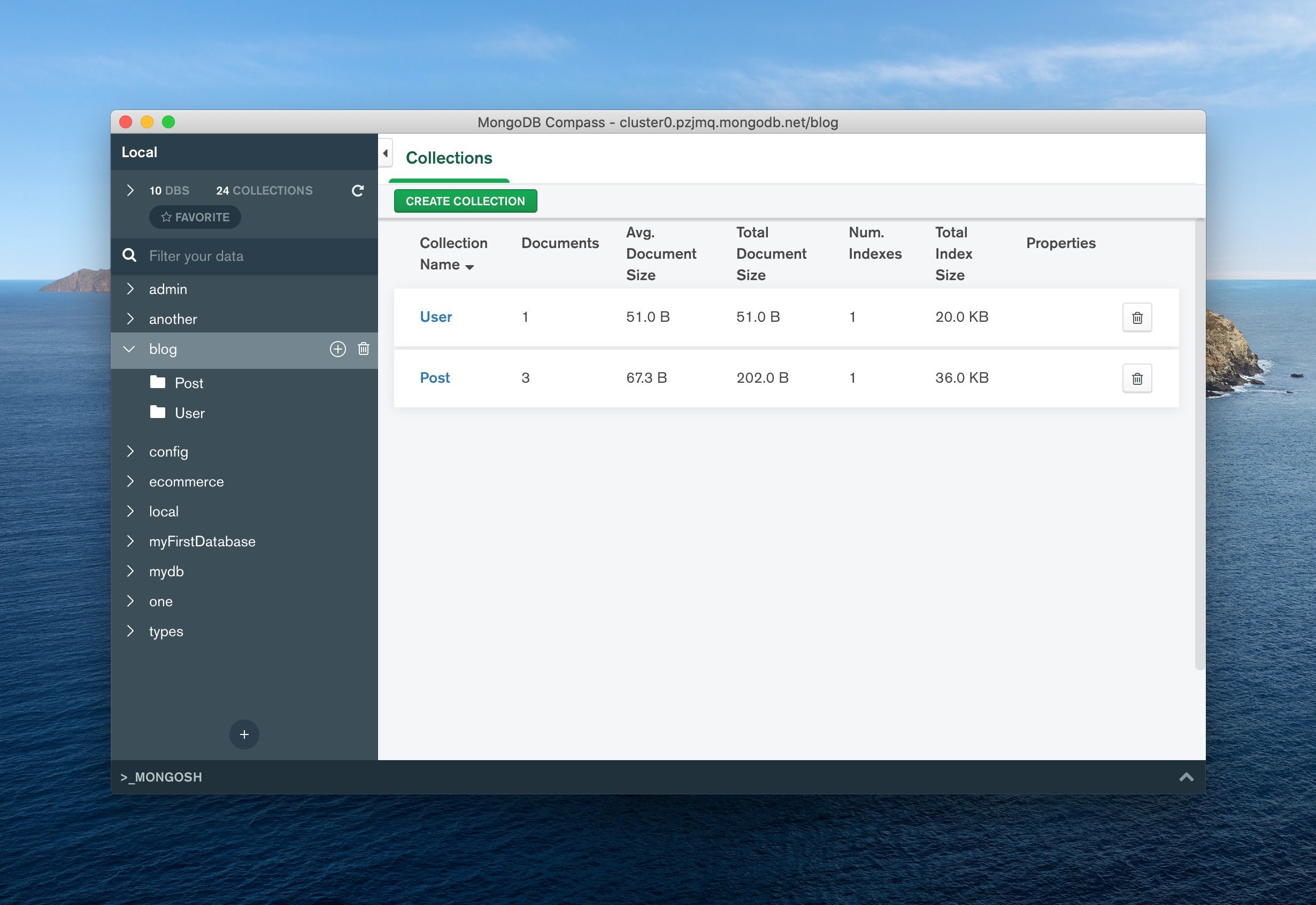
First, add a user to our User collection:
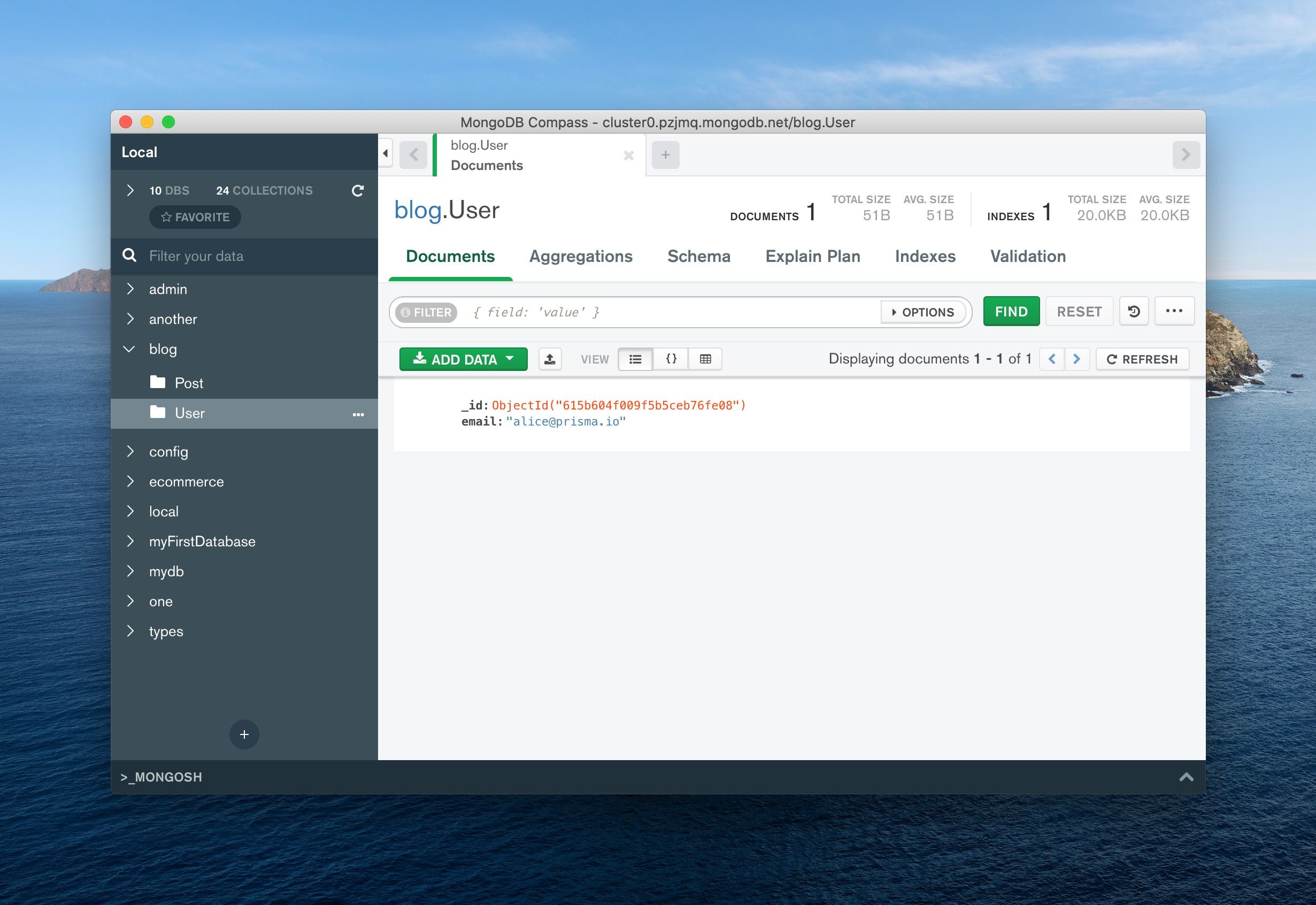
Next, add some posts to our Post collection. It's important that the ObjectID in userId matches the user you created above.
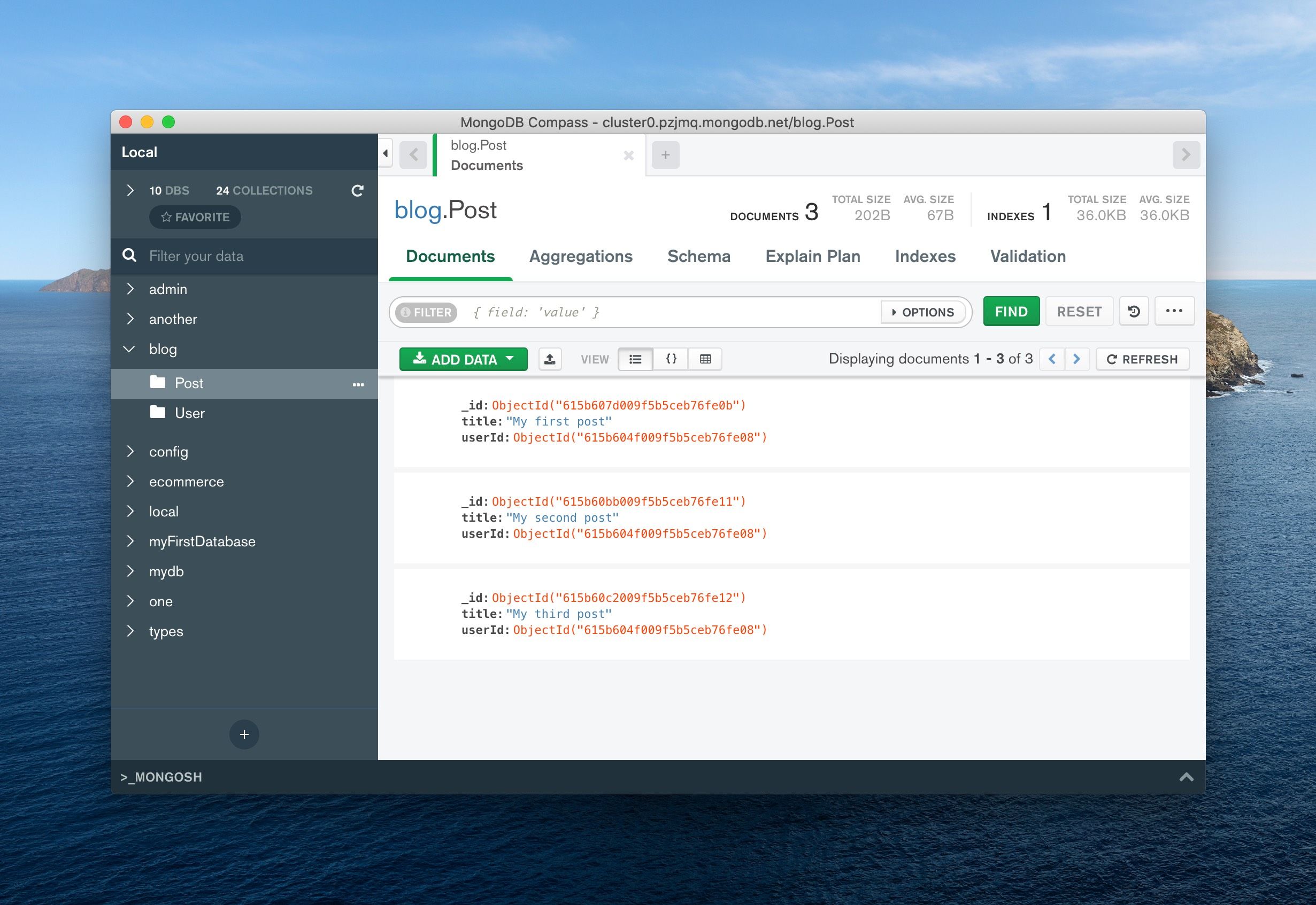
Initializing Prisma ORM
Now that you have a MongoDB database, the next step is to create a new project and initialize Prisma ORM:
mkdir blog
cd blog
npm init -y
npm install -D prisma
npx prisma init --datasource-provider mongodb --output ../generated/prisma
Initializing Prisma ORM will create a prisma/schema.prisma file. Edit this file to use MongoDB:
datasource db {
provider = "mongodb"
url = env("DATABASE_URL")
}
generator client {
provider = "prisma-client-js"
}
Next you'll need to adjust your .env file to point the DATABASE_URL to your MongoDB database
Introspecting MongoDB with Prisma ORM
You're now ready to introspect. Run the following command to introspect your database:
npx prisma db pull
This command introspects our database and writes the inferred schema into your prisma/schema.prisma file:
datasource db {
provider = "mongodb"
url = env("DATABASE_URL")
}
generator client {
provider = "prisma-client-js"
}
model Post {
id String @id @default(auto()) @map("_id") @db.ObjectId
title String
userId String @db.ObjectId
}
model User {
id String @id @default(auto()) @map("_id") @db.ObjectId
email String
}
Tweaking the Schema
To be able to join data using Prisma Client, you can add the @relation attributes to our models:
datasource db {
provider = "mongodb"
url = env("DATABASE_URL")
}
generator client {
provider = "prisma-client-js"
}
model Post {
id String @id @default(auto()) @map("_id") @db.ObjectId
title String
userId String @db.ObjectId
user User @relation(fields: [userId], references: [id])
}
model User {
id String @id @default(auto()) @map("_id") @db.ObjectId
email String
posts Post[]
}
We're actively working on MongoDB introspection. Provide feedback for this feature in this issue.
And with that, you're ready to generate Prisma Client.